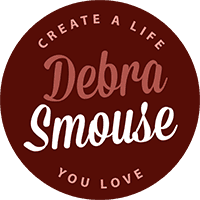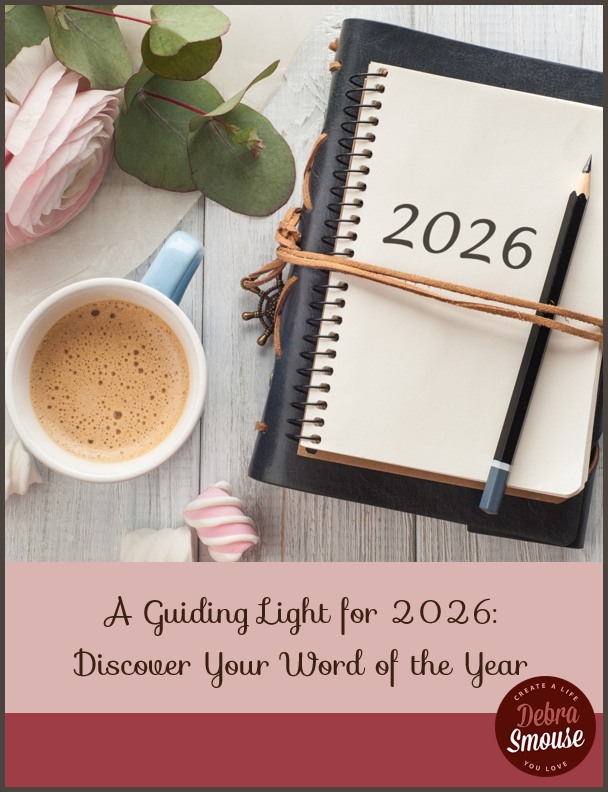Women over 35 may experience challenges like security and privacy concerns when browsing the internet. Many of them might not be aware of cache and browser issues affecting privacy. Digital wellness education, automation, and simple guides are powerful solutions for these women.
The world is highly dynamic, and intentional living plays an important role for online users. Browser cleaning should be your priority to make sure your device remains fast, clean, and secure. These habits improve your focus, eliminate stress, and boost productivity.
Why browser cleaning is important
A clean browser improves device performance, ensuring you work productively. Your decluttering checklist should include cleaning excess data and unused apps. It should include how to organize your digital life and clear cache Safari. Cleaner browsers limit distractions and improve your focus. It enhances the health of your data privacy and security. Cleaner browsers prevent hacking, hijacking, spying and several other online threats.
You’ll usually notice it’s time to clear your Chrome cache when browsing slows down. But it’s better not to wait for things to get sluggish. Skipping updates or leaving your browser cluttered for too long can make it easier for unwanted tools like Ask toolbar malware to get in, especially when bundled with free downloads. Moonlock cybersecurity suggests that you should start by checking the extension installed by this tool. Check your browser settings and reset it as your default search engine. Clean the cache often to avoid experiencing this problem.
What is the Ask search engine?
Ask was once a search engine that allowed users to ask questions and get answers. Some people still use the browser, but there are many security issues around it. It has many free software programs that automatically install without user permission. Once this is done, Ask becomes the default homepage and begins to redirect users to other websites. Unfortunately, most of these websites are scams and phishing sites, which frustrate users.
How to delete Ask search engine
Open your browser settings and scroll to the Ask search engine. You may also scroll to the Manage Search Engines button. Click on the Remove button to remove it and immediately change your default settings. Another option is to open the Extensions or Add-ons page and click on the Ask toolbar. Remove the extension and restart your browser or the device for the changes to take effect.
What if you lack a decluttering checklist?
If you lack a decluttering checklist, your browser will continually build up cache until it becomes a problem. Your browser will continually collect browsing history, including cookies. It will build up cached files, extensions, and toolbars, whether you install them knowingly or unknowingly.
These small files, extensions, and toolbars eventually slow your device and browser. You might begin to receive irritating ads, pop-ups, and fast bundle depletion. Phishing techniques used by hackers could install spying and browser-redirecting malware. When this happens, understand it is time to clean up your system.
How to clear browser cache
How to clear browser cache depends on the search engine you decide to use. You could use Chrome, Edge, Firefox, etc. Generally, there are common settings that you should check out.
- Each browser contains three dots or lines in the top right corner.
- Tap or click on these lines to open a dropdown menu for options.
- Open Settings on Chrome, Firefox, and Edge, or Preferences on Safari.
- Open Clear Browser Data on Chrome or Edge. Open Privacy & Security and the Cookies and Site Data on Firefox. Open the Manage Website Data to clear cache Safari.
- Select the time range and click or tap clear, then confirm your action to start the process.
How to organize your digital life
An organized digital life eliminates stress and improves your productivity. A clean online environment increases your peace of mind and workflow enjoyment. This is important for women over 35 years old who could be busy working or raising families.
Make sure your devices are clean by deleting unused apps, organizing your folders and files. Create backups and more files in the cloud to ensure your local storage has enough space. Busier online users should clean their browsers daily or weekly using genuine online tools.
Unsubscribe from emails and newsletters you no longer need, and clean your inbox to remove suspicious emails. Ensure your browsers are free from cache, including extensions, history, and toolbars. Build awareness about cache and the latest browser issues requiring careful handling.
Create strong passwords to protect your banking, shopping, children, and email data. Seek support from professionals or online communities whenever possible. Change browser settings to allow automatic cache deletion and control notifications.
Conclusion
Digital life exposes you to many online threats, and living intentionally helps you to be mindful of your online security. Browsers build up cache fast, which increases clutter and compromises your privacy. It affects your device speed, increases stress, and lowers productivity. Take care of your digital health by regularly cleaning your devices and search engines.
Want to learn more tips and tricks for loving yourself?
Snag a free workbook and get inspiration on all the ways to love your life even more.